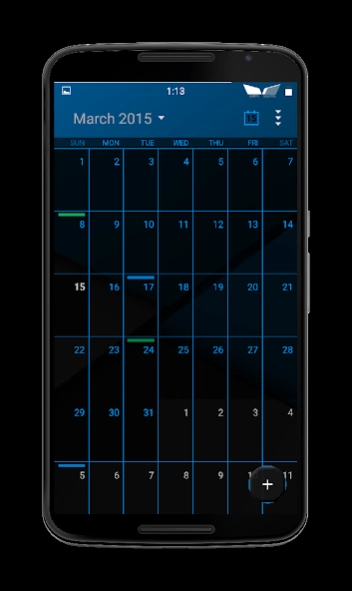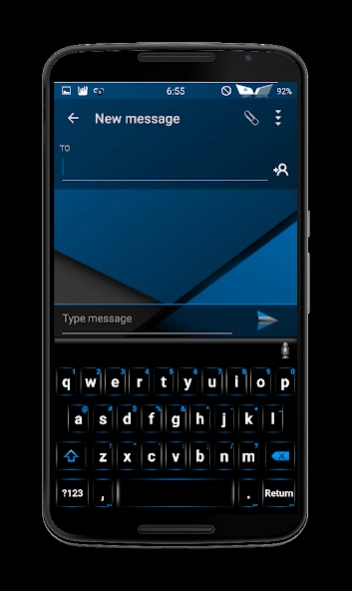Blu X CM12 0.1.0
Continue to app
Free Version
Publisher Description
Blu X CM12 - Custom CM12 Theme
Welcome to my Blu X Theme.. This is for the CyanogenMod, CM12 Theme Engine..
If you like this version and would like more themed apps try my Blu XS here at Gplay
☆ Blu XS ☆ https://play.google.com/store/apps/details?id=com.cerj.theme.blu.xs
☆ IMORTANT ☆
This is working on Google 5.0/CM12 and on some Google 5.1/CM12.1 roms.. I have confirmed it works on temasek CM12.1/5.1 roms for Note 3, and Nexus 9
Because some Unofficial Rom builds make Unofficial edits, and add mods that may conflict with heavily modded Themes, I am not supporting Unofficial builds. Please have a good working backup just in case. If you have an issue please email me and I will do my best to fix
If you are already using a custom theme, you should re install the stock theme, reboot then apply my theme.. After applying my theme reboot twice..
This is a Transparent theme.. As of 3.9.15 the MMS is fully trans, Contacts are inverted/trans
Although there are some limitations in the CM12 theme engine right now, it is working and gives us a nice platform to work from..Thank you
This is only for CM12.. I will update with the new CM12 commits as CyanogenMod makes them, that way we can all have a best user experience.. If you are using a custom theme, you should install the stock theme, reboot then apply my theme, and reboot twice.. I do run these themes myself and will keep them updated.. Big Thank you, to Google, XDA, and CyanogenMod for there relentless pursuit to give us the best of Android
If You have an issue with contacts force closing you may be running the AOSP contacts.. For the best results use the CM12 contacts and reboot twice..
If you would really like to accentuate your experience, visit my thread at XDA.. In Post # 2 of my thread you will find, tap to install and flashable user apps that go with my themes..http://forum.xda-developers.com/showpost.php?p=58895992&postcount=2 .... If you have any problems please email me, or visit my XDA thread and post http://forum.xda-developers.com/android/themes/theme-cm12-2-16-15-t3032749
I hope you Enjoy this theme as much as I do...
Themed apps
*Framework
*Calculator
*Contacts
*DocumentsUI
*Gallery3D
*Aosp Keyboard
*Google Keyboard
*MMS
*PackageInstaller
*Phone
*Settings
*SoundRecorder
*SystemUI
*DSP
*Eleven Music
*FileManager
*LockClock
*Trebuchet
*ESFileExplorer
*GenieWidget
*Messanger Lightly Themed
*Gnow
*Hangouts
*Keep
*Nova
*Apex
*SuperSU
*AudioFX
*Theme Chooser
INCLUDES
*Alarm
*Notification
*Wallpaper
*Ringtones
*Icons
*Please check Holo White or blue for my Blu D Keyboard..
*Please check Material Dark for my Material Blu D Keyboard
* I make custom icons for apps I use, if you like my work, and would like your favorite apps icon themed, visit my thread at XDA and post . http://forum.xda-developers.com/android/themes/theme-cm12-2-16-15-t3032749
I would like to Thank djdarkknight, you are a gifted Themer/Dev as well as helping so many behind the scenes.. Thank you to Mark Bencze, micmars, and deuce_biggins.. You guys are the best
Special Thanks to Google for Android OS, Google Play and all their apps, XDA for giving us a great place to learn, share and grow, and CyanogenMod for their incredible roms, mods and the CM Theme Chooser we all love..
About Blu X CM12
Blu X CM12 is a free app for Android published in the Themes & Wallpaper list of apps, part of Desktop.
The company that develops Blu X CM12 is cerj. The latest version released by its developer is 0.1.0.
To install Blu X CM12 on your Android device, just click the green Continue To App button above to start the installation process. The app is listed on our website since 2015-06-22 and was downloaded 2 times. We have already checked if the download link is safe, however for your own protection we recommend that you scan the downloaded app with your antivirus. Your antivirus may detect the Blu X CM12 as malware as malware if the download link to com.cerj.theme.blu.x is broken.
How to install Blu X CM12 on your Android device:
- Click on the Continue To App button on our website. This will redirect you to Google Play.
- Once the Blu X CM12 is shown in the Google Play listing of your Android device, you can start its download and installation. Tap on the Install button located below the search bar and to the right of the app icon.
- A pop-up window with the permissions required by Blu X CM12 will be shown. Click on Accept to continue the process.
- Blu X CM12 will be downloaded onto your device, displaying a progress. Once the download completes, the installation will start and you'll get a notification after the installation is finished.